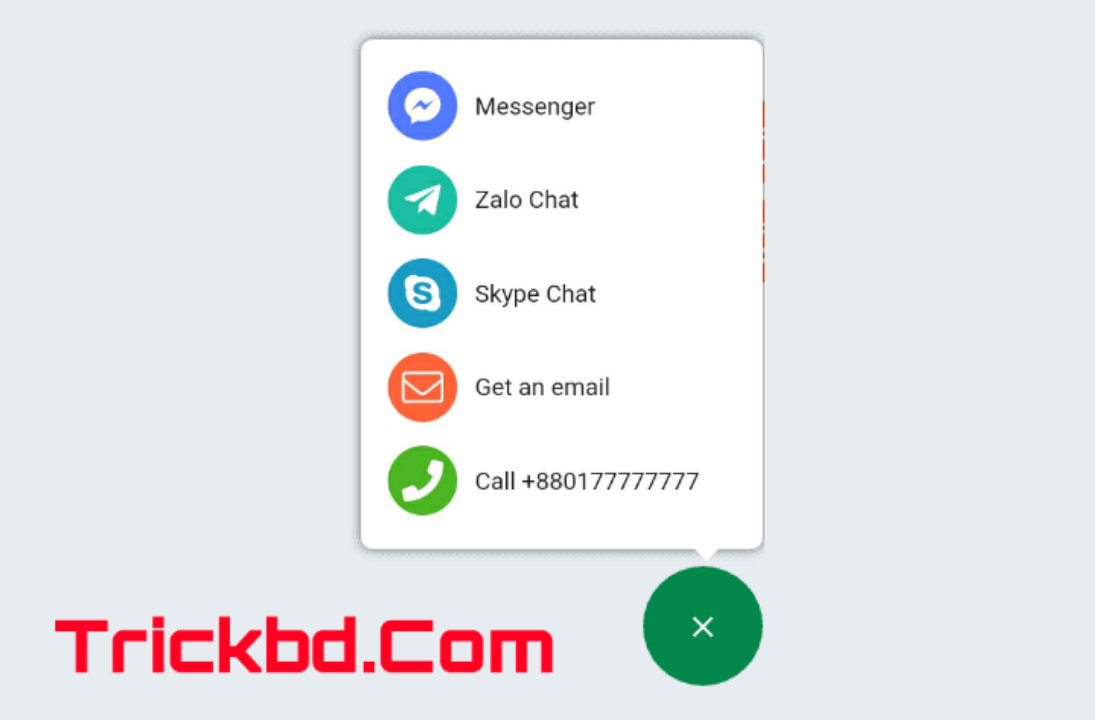আজকে দেখাবো কিবাবে কন্টাক্ট বাটন
যুক্ত করবেন আপনার ব্লগার সাইটে ।
যুক্ত করবেন আপনার ব্লগার সাইটে ।
এইটার সাথে আছে
ফেসবুক ম্যাসেঞ্জার , স্কাইপ চ্যাট এবং ইমেল ও মোবাইল নাম্বার ।
ডেমো দেখুন
Live Demo: See Demo
তো চলুন শুরু করা যাক।
প্রথমে ব্লগারে লগিং করে আপনার ব্লগটি সিলেক্ট
করুন।
1. Enter your blogger account> Themes> Edit Html
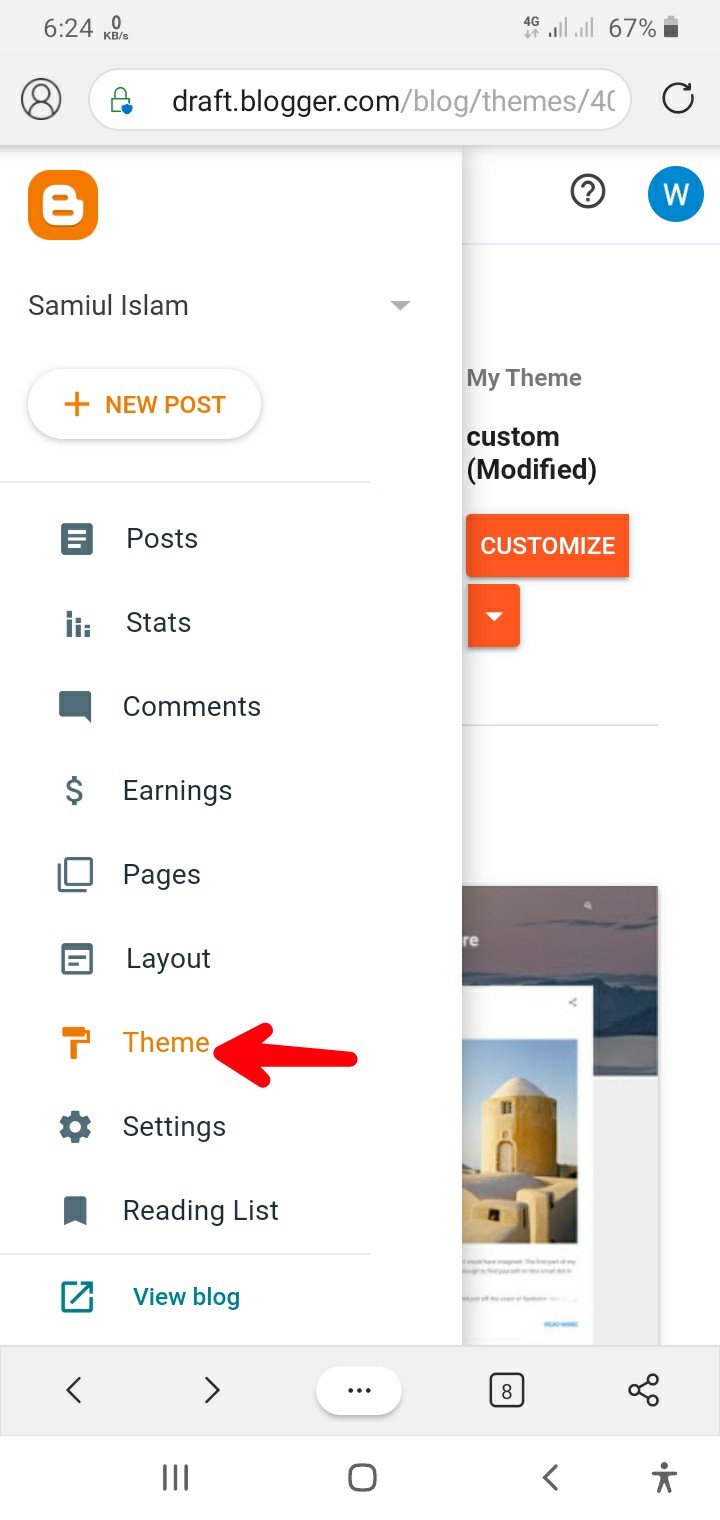

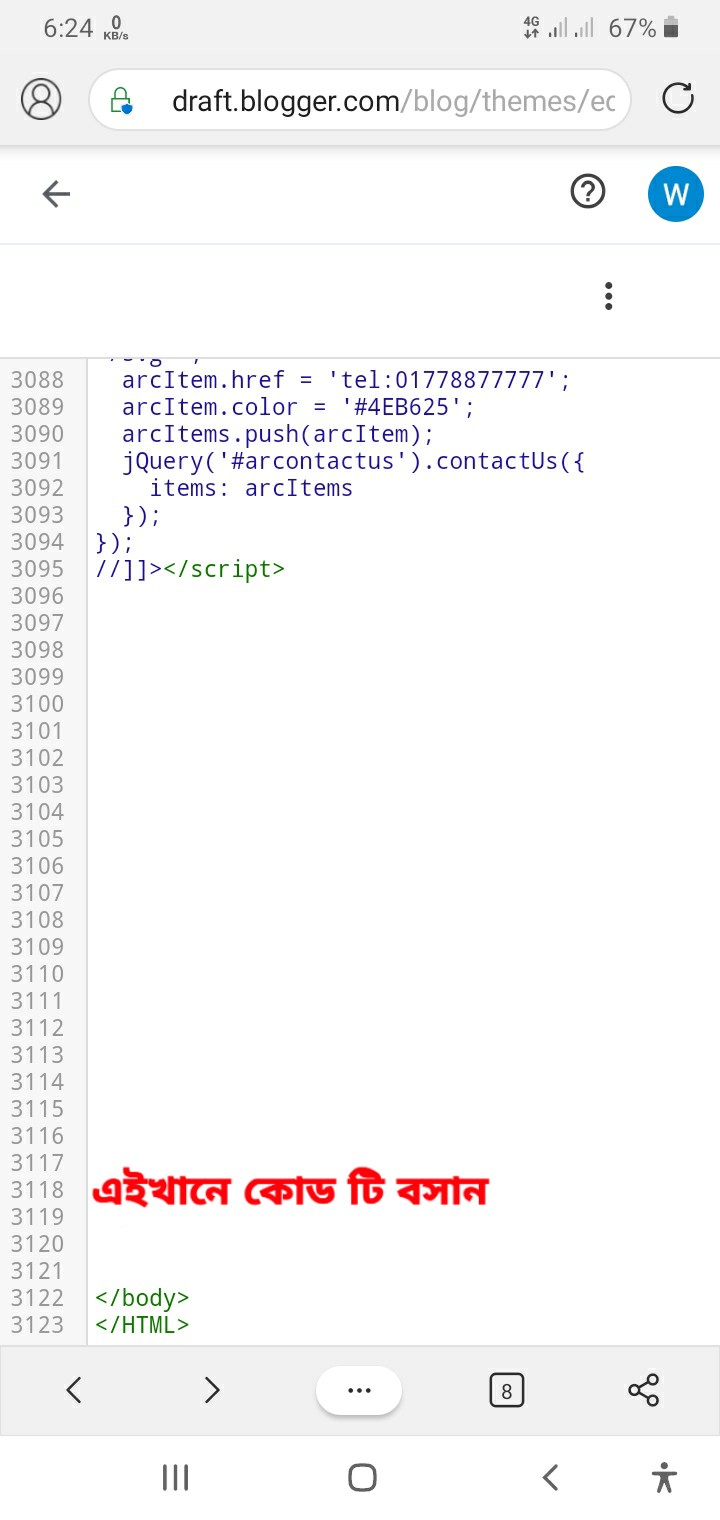
2. Add the css code
//<![CDATA[
var arCuMessages = ["Contact Us!", "You Need Our Help?"];
var arCuLoop = false;
var arCuCloseLastMessage = false;
var arCuPromptClosed = false;
var _arCuTimeOut = null;
var arCuDelayFirst = 2000;
var arCuTypingTime = 2000;
var arCuMessageTime = 4000;
var arCuClosedCookie = 0;
var arcItems = [];
window.addEventListener('load', function() {
arCuClosedCookie = arCuGetCookie('arcu-closed');
jQuery('#arcontactus').on('arcontactus.init', function() {
if (arCuClosedCookie) {
return false;
}
arCuShowMessages();
});
jQuery('#arcontactus').on('arcontactus.openMenu', function() {
clearTimeout(_arCuTimeOut);
arCuPromptClosed = true;
jQuery('#contact').contactUs('hidePrompt');
arCuCreateCookie('arcu-closed', 1, 30);
});
jQuery('#arcontactus').on('arcontactus.hidePrompt', function() {
clearTimeout(_arCuTimeOut);
arCuPromptClosed = true;
arCuCreateCookie('arcu-closed', 1, 30);
});
var arcItem = {};
arcItem.id = 'msg-item-1';
arcItem.class = 'msg-item-facebook-messenger';
arcItem.title = 'Messenger';
arcItem.icon = '';
arcItem.href = 'https://m.me/no';
arcItem.color = '#567AFF';
arcItems.push(arcItem);
var arcItem = {};
arcItem.id = 'msg-item-9';
arcItem.class = 'msg-item-telegram-plane';
arcItem.title = 'Zalo Chat';
arcItem.icon = '';
arcItem.href = 'https://zalo.me/no';
arcItem.color = '#1EBEA5';
arcItems.push(arcItem);
var arcItem = {};
arcItem.id = 'msg-item-6';
arcItem.class = 'msg-item-skype';
arcItem.title = 'Skype Chat';
arcItem.icon = '';
arcItem.href = 'skype://no?chat';
arcItem.color = '#1C9CC5';
arcItems.push(arcItem);
var arcItem = {};
arcItem.id = 'msg-item-7';
arcItem.class = 'msg-item-envelope';
arcItem.title = 'Get an email';
arcItem.icon = '';
arcItem.href = 'mailto:no@gmail.com';
arcItem.color = '#FF643A';
arcItems.push(arcItem);
var arcItem = {};
arcItem.id = 'msg-item-8';
arcItem.class = 'msg-item-phone';
arcItem.title = 'Call +880177777777';
arcItem.icon = '';
arcItem.href = 'tel:01778877777';
arcItem.color = '#4EB625';
arcItems.push(arcItem);
jQuery('#arcontactus').contactUs({
items: arcItems
});
});
//]]>
এখন সেইভ থিমে ক্লিক করুন।
তো আজকের মত বিদায় সবাই ভাল থাকবেন আর ট্রিকবিডি এর সাথে থাকবেন।
The post ব্লগার সাইটে যুক্ত করুন কন্টাক্ট বাটন সিস্টেম appeared first on Trickbd.com.
from Trickbd.com https://ift.tt/2SMW9be
via IFTTT